
Gutenberg 16.7 was released this week, packed with several features that are headlining the upcoming WordPress 6.4 release. This will be the last plugin release that will be rolled into the next version of WordPress.
Thanks for reading this post and Brass Ring also thanks those whose content is shared here on our website. We present it in order to pass on their knowledge to our small business clients so it can help them remain informed, healthy and growing their businesses. Please bookmark our site, subscribe to our newsletter and come back for more marketing, small business & WordPress tips, advice, tools & news! - Edward A. Sanchez
Font management with the new font library is now available for testing in the plugin. These features standardize a way to add font collections to WordPress’ new font library, so plugin authors can register lists of fonts and users can install the ones they want. It also enables font foundries to create their own WordPress plugins to provide access to their fonts.
The Font Library manages fonts independently of a site’s active theme, allowing users to install, remove, and activate fonts from various sources in WordPress. This works in a similar way to the Media Library.
After updating to Gutenberg 16.7, users can navigate to Styles > Typography to manage fonts.
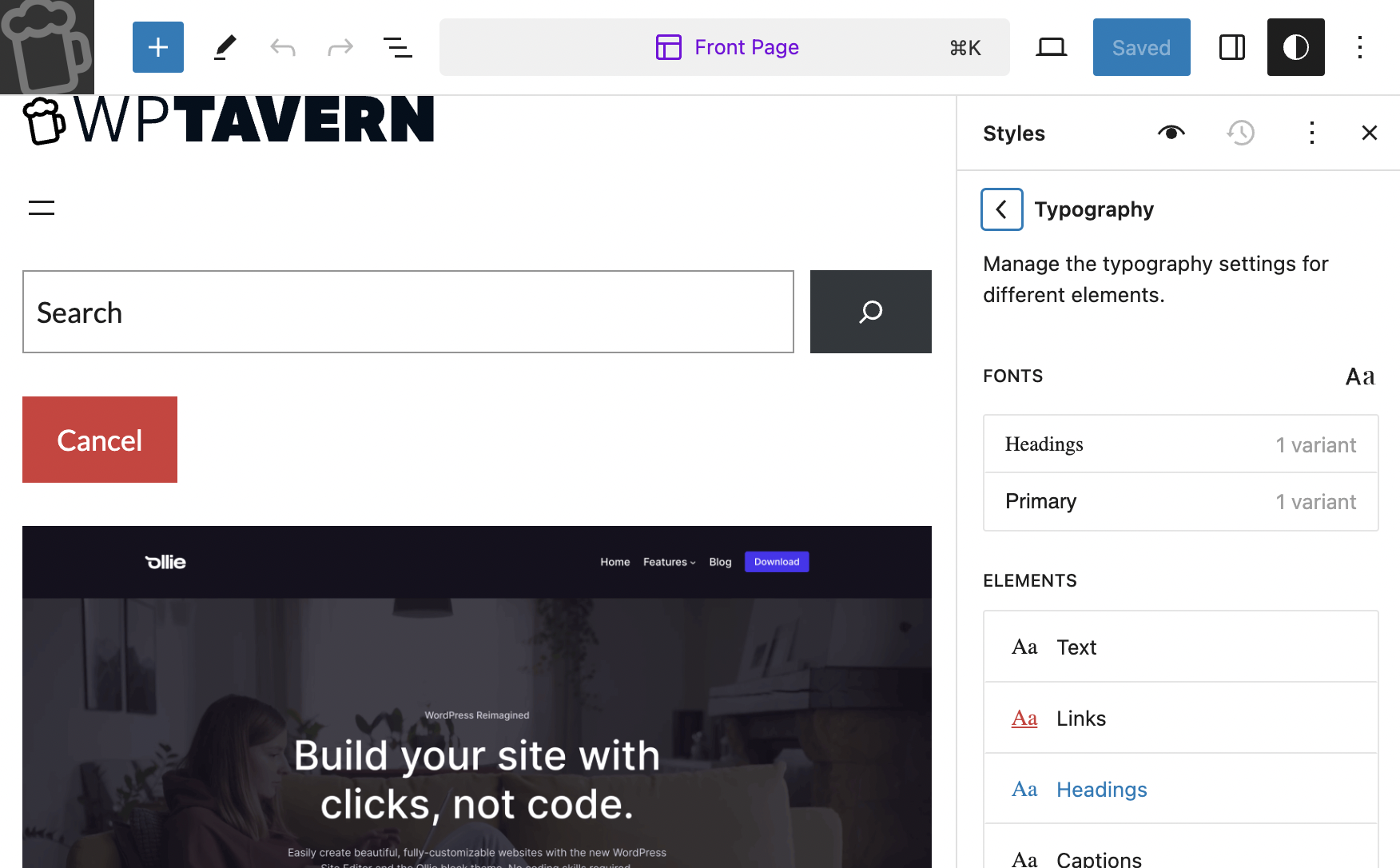
From there, users can launch the Font Library, which loads in a popup screen, and browse all of the installed fonts. A Google Fonts tab allows for installing additional fonts that will be loaded locally from the user’s server. This gives site editors more freedom in selecting the typography for their websites instead of relying on a theme or plugin to provide font options.
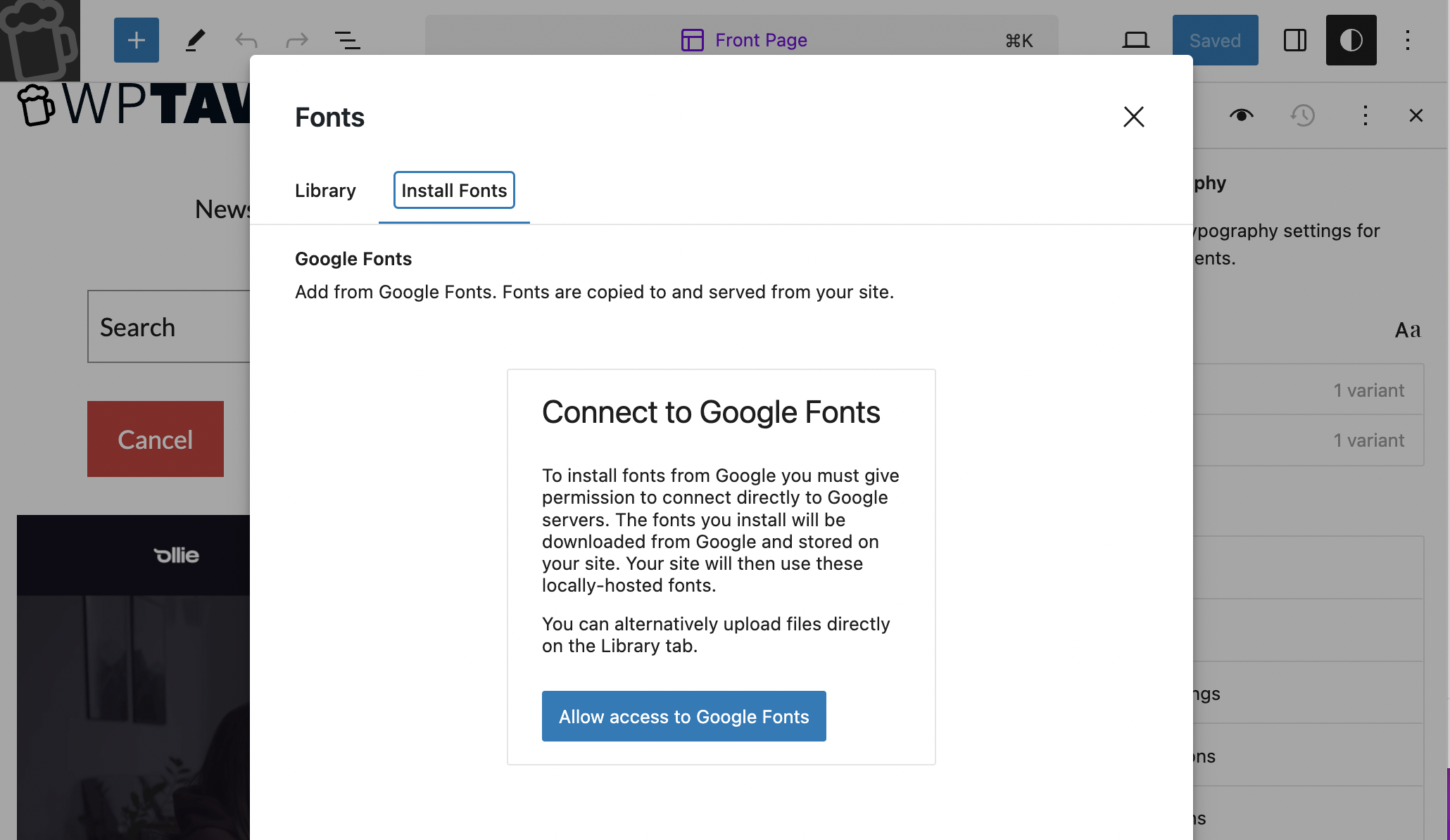
Gutenberg 16.7 also brings several important enhancements to patterns. Users can now import and export patterns as JSON files from the Patterns screen, making it easier to share patterns to other WordPress sites.
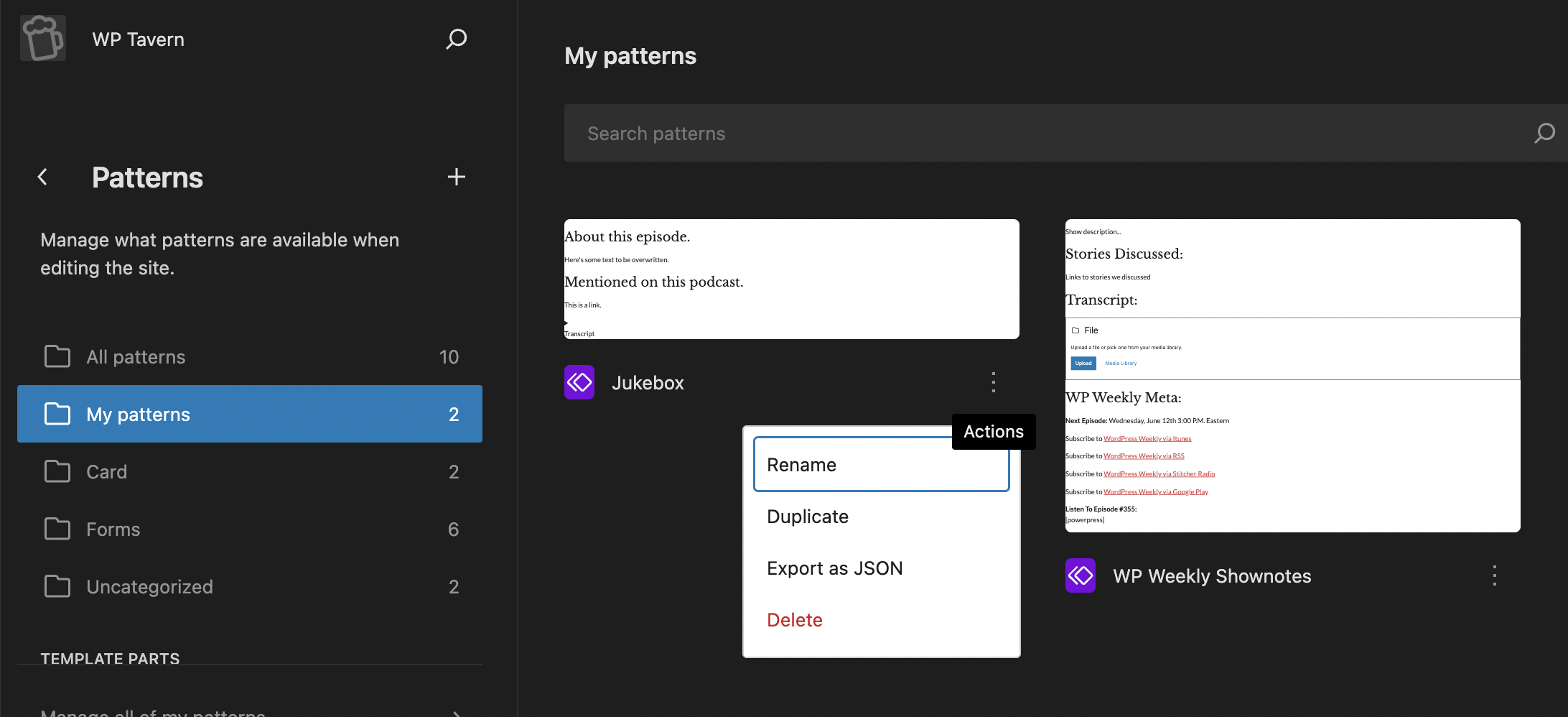
The “My Patterns” category designation has also been reinstated to the post editor’s inserter, based on feedback after it had been removed.
Inside the the inserter in the post editor, pattern filters have been relocated to a dropdown at the top of the pattern list panel, along with a sticky header to help with navigation.
Other notable highlights of Gutenberg 16.7 include the following:
- Group blocks can now have custom names, making it easier to know what they are in the List View
- New Social Link icon for the X service (formerly known as Twitter)
- New ability to toggle ‘nofollow’ setting for inline links (rich text only)
- Add aspect ratio to image placeholder
- Image block: Revise lightbox UI to remove ‘behaviors’
- Image block: UI updates for the image lightbox (redo)
Gutenberg 16.7 includes 331 pull requests from 88 contributors. For more details on all the enhancements, bug fixes, accessibility, performance, code quality, testing, and tooling improvements, check out the full changelog in the release post.
Leave a Reply
You must be logged in to post a comment.